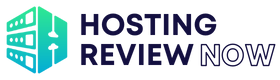eHost Review 2019- eHost Has been Closed!
eHost Review 2019- eHost Is Redirecting Customers To iPage.Contents Of This Review Since eHost closed their web hosting services, they are asking their customers to check with iPage web hosting…
Why Trust Us
Learn More About Our Methedology
eHost Review 2019- eHost Is Redirecting Customers To iPage.
Contents Of This Review
Since eHost closed their web hosting services, they are asking their customers to check with iPage web hosting for a better hosting performance. We recommend you to read our iPage Review. Before entering to the eHost Review 2019, We will have a look at the basics of a web hosting. A web host, or web hosting service provider, is a business that provides the technologies and services needed for the website or webpage to be viewed on the Internet. Websites are hosted or stored on special computers called servers. When Internet users want to view your website, all they need to do is type your website address into their browser. Their computer will then connect to your server and your web pages will be delivered to them through the browser.
Most hosting companies require that you own your domain name in order to host with them. If you do not have a domain name, the hosting companies will help you purchase one.
Introduction to eHost Review { eHost Closed }
eHost is a web hosting brand owned by Endurance International Group. The company has been established back in 1999, and has been offering web hosting and online services ever since.They are based in Houston, Texas and claim to host over one million websites on their platform. eHost offers shared Linux hosting (what nearly all starter website owners need) in the form of single unlimited plan. They have been around for a while but were only recently relaunched by their parent company. In 2015 has been re-branded: got a new website design, new logo, new control panel. eHost has been running on vDeck but the new service offers cPanel to its customers. I’m not sure, but probably they will migrate all their customers from the old control panel because I have found traces of the old website as well. So probably the existing customers are still running on the old platform. Like most shared hosting companies, eHost also provides email, a website builder, and various complementary services to web hosting.
eHost Web Hosting Plans And Pricing
| Package | Description | Cost Per Month | Savings |
|---|---|---|---|
| 12 month | All in One | $4.99 | 50% |
| 24 month | All in One | $3.99 | 50% |
| 36 month | All in One | $2.75 | 50% |
| eCommerce + | Extra eCommerce Tools | $10.49 | – |
eHost Website Builder- FAQ
eHost only offers yearly plans. You can pay in advance for up to three years, for the best discount. Your first payment is eligible for a 50 percent discount but will renew at the regular rate.
Yes and no. They truly offer unlimited bandwidth and traffic, but that does not mean these are available in infinite amounts. Per eHost’s website, “there are practical limits associated with the CPU and RAM available to your server. Based on careful benchmarks of sites on our servers and average CPU usage, a site on our servers can handle an average of 7,000 – 8,000 visitors per day.”
With eHost, you have the option to add one of two different types of SSL certificates: Domain Validated SSL (for identity protection and a boost in Google rank) and an Extended Validated SSL (for eCommerce sites). Both types of certificates are available for an additional, annual cost.
eHost can accommodate small e-commerce sites. They offer apps for credit card processing, a choice of shopping carts, SSL certificates, mobile optimization and social media integration. They also provide $200 in marketing credits to drive traffic to your new online store. But because these shared hosting plans are not meant to accommodate large amounts of traffic or disk space, it limits the size and scope of your online store.
It depends on your level of expertise and what type of site you wish to create. For a WordPress site or another type of CMS such as Joomla or Drupal, you will need to go with a cPanel account. If you just wish to get a simple website online using templates and drag-and-drop features, then a Website Builder account is the way to go. The cPanel hosting plan offers much more freedom in terms of what you can do with your site, though.
eHost Support- Dedicated to serving customer Needs!
We couldn’t be more impressed with eHost customer service. They offer a dedicated phone line which is answered in 2 minutes or less, email addresses for longer queries or concerned, and a live chat which is manned 24/7 by helpful and friendly staff who really know what they’re talking about. If you prefer to ‘self-help’ the knowledgebase has answers on everything from web design to SEO, and eCommerce to Blog tools.
The eHost Website Money Back Guarantee
You get a 45-day money back guarantee with no hidden fees or strange rules/hoops to jump through. In the affordable web hosting world, that’s refreshing.
eHost Web Hosting Company- Pros And Cons
Pros
- All in one solution
- 24/7 excellent customer service
- Over $450 in freebies!
Cons
- Design can’t be changed once chosen
- No free trial available
- Limited eCommerce on standard subscription
How to Install WordPress on eHost
- Log into your cPanel.
- Locate the Quick Installs section and click the WordPress icon on the home page.
- Click the Install WordPress button on the next page:
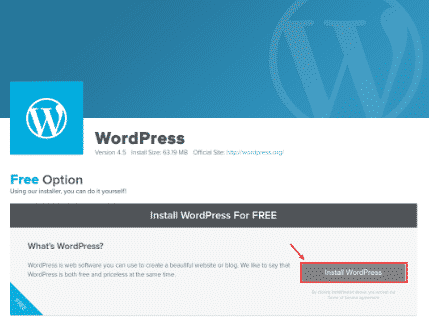
- Complete the form that appears with the following details:
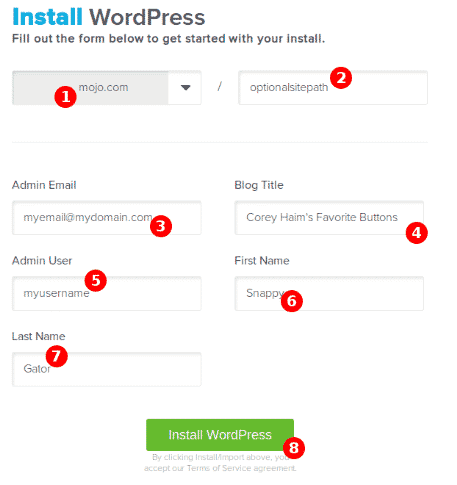
- The Base Domain for your installation.
- The subdirectory you would like the site to load from if desired.Example: Should you wish your WordPress URL to be mydomain.com/site instead of just mydomain.com. Your site will always display this extension if you enter one.
- For Admin Email, enter an email address where you want the admin password emailed to. Make sure this is a working email address.
- For Blog Title, enter the name of the website. This is what will appear in the header as the name of your site.
- For Admin Username, enter your preferred username.
- Your first name.
- Your last name.
- Click Install WordPress when you’re ready to proceed.
A progress bar at the top of the page will let you know when installation is complete. Once complete, you will be able to start working on your WordPress site. Check your email for your WordPress username and password as well as a link to your WordPress dashboard.
Conclusion- eHost Cpanel will help you for the rest. Recommended!
eHost is a great option for beginners in web design. Offering you the ability to use their innovative drag and drop builder with one of the thousands of templates, you will have the opportunity to add whatever you like to really make your brand pop. This includes eCommerce functionality to build an online store, great blogging tools and fun image and video galleries too. With a 50% discount and a 45-day money back guarantee, try them no risk today.
We hope you liked our eHost Review 2019. Do share your thoughts with us. you can Make use of the comment box below.